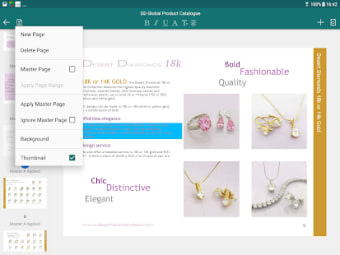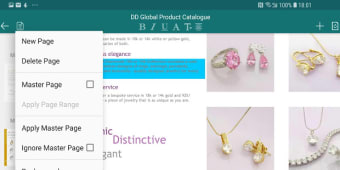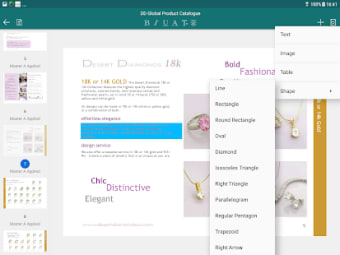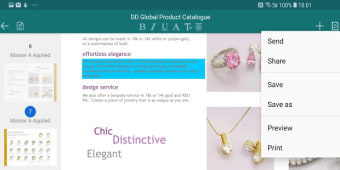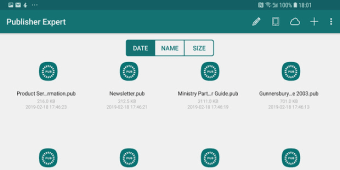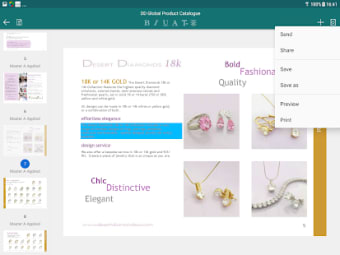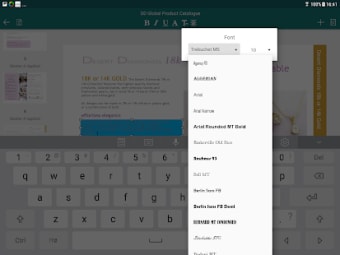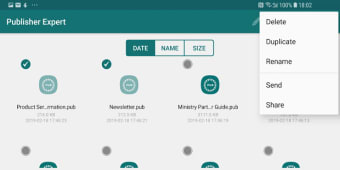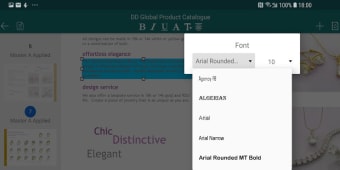Create publications anywhere for free
You can now access Microsoft Publisher documents on your Android device. Publisher Expert - Microsoft Publisher Edition is a state-of-the-art yet easy-to-use app. It allows you to read, edit, create, save, print, convert PUB file formats or insert new objects, such as text box, table, image, format, etc. With full compatibility and ease of use. Publisher Expert gives you a better experience in editing and creating PUB documents.
Top Recommended Alternative
Is there a free alternative to Microsoft Publisher?
Publisher Expert allows you to create PUB files for free from your phone’s storage, email, or cloud storage platforms like Dropbox, OneDrive, Google Drive, etc. You can open, edit, export, and mail them on this app. Creating your own PUB documents is possible here, too. You can choose from different paper sizes as all of them are fully compatible with Microsoft Publisher. Best of all, the app works completely offline so you can work anywhere you like.
This is a unique feature as other publisher apps require an internet connection. Each page will be rendered with high accuracy, so the original document format and layout can be uploaded successfully. To view multiple pages, swipe to the left or to the right. Publisher Expert has a fully compatible object library so you can easily edit PUB objects using the same style settings.
Publisher Expert supports text, forms, pictures, table editing (which also helps you to insert new text, shapes, graphics, and tables). It has a similar object format window so you can easily edit these objects, adjust the text font, color, border, fill and rotate. You can quickly cut, copy, and paste objects, insert, erase pages, set page backgrounds, and so on.
Create prints on the go
Publisher Expert is a great productivity app for Microsoft Publisher users. You can now create a variety of publications on the go. It has all the features and objects from the original office suite program, and you can upload your work into any cloud storage platform. There’s also an option to send your work via email. Lastly, it stands out from other publishing platforms as it does not require WiFi to run.